You can use the open source ffmpeg program to convert a media file from low quality to high quality format
[shellprompt]# /fullpath/to/ffmpeg/ffmpeg -i source.mp4 -c:v libx264 -crf 19 destinationfile.flv
OR
[shellprompt]# /fullpath/to/ffmpeg/ffmpeg -i source.mp4 -c:v libx264 -ar 22050 -crf 28 destinationfile.flv
Parameter explained
-crf XX is the quality of the video you are looking for. It’s between 0 and 51 (but between 17 and 23 it’s a reasonable range and the lowest the number is, the better quality the video is going to be).
For the -ar 22050 it’s for adjusting the audio sample range (audio quality). You can choose 11025, 22050 or 44100.
For many other example and details explanation refer Tutorial for FFMPEG
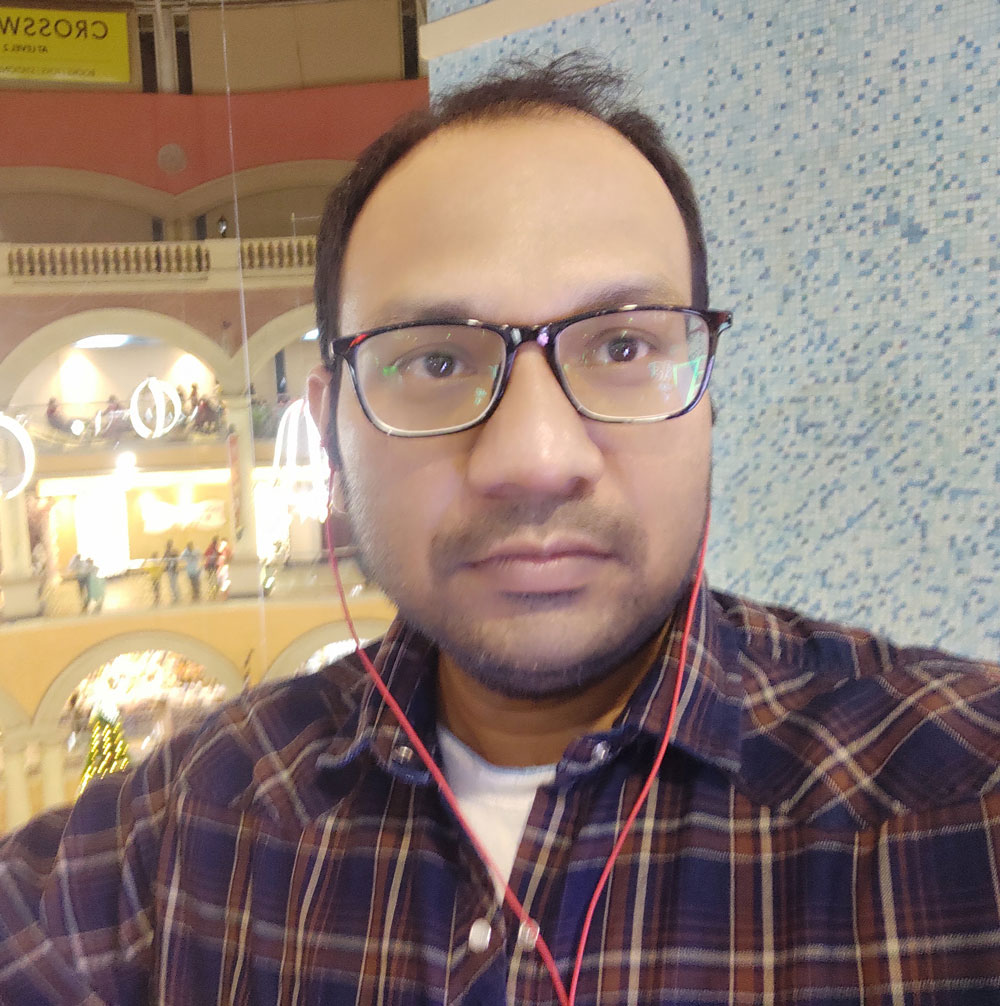
Vinod Ram has been in Software Industry since 2006 and has experience of over 16 years in Software Development & Project Management domain specialised majorly in LAMP stack & Open Source Technology, building enterprise level Web based Application, Large Database driven and huge traffic Websites and Project Management.
He loves to write information articles and blog to share his knowledge and experience with the outside world and help people to find solution for their problems.