How to use “grep” command in linux or macos to find text inside all files in a folder and including subdirectories
Command for the same is
grep -rl "string to search" /absolute-path/to/folder/
-r (or –recursive) option is used to traverse also all sub-directories of /path
-l (or –files-with-matches) option is used to only print filenames of matching files
-i ( for ignore case sensitive)
If you’re looking for lines matching in files, then use the below command
grep -Hrn "string to search" /absolute-path/to/folder/
-H causes the filename to be printed (implied when multiple files are searched)
-r does a recursive search
-n causes the line number to be printed
/absolute-path/to/folder/ can be . (dot) to search in the current directory
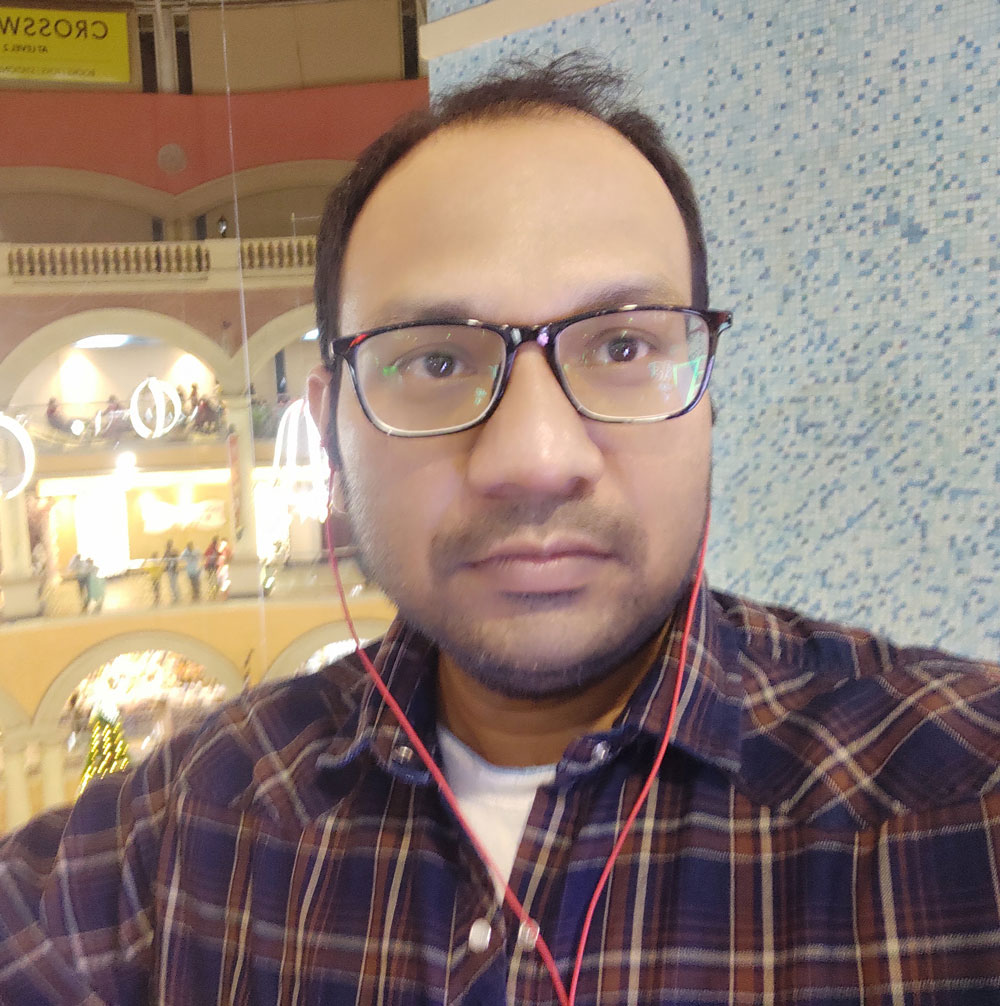
Vinod Ram has been in Software Industry since 2006 and has experience of over 16 years in Software Development & Project Management domain specialised majorly in LAMP stack & Open Source Technology, building enterprise level Web based Application, Large Database driven and huge traffic Websites and Project Management.
He loves to write information articles and blog to share his knowledge and experience with the outside world and help people to find solution for their problems.