You can use the open source ffmpeg program to extract a frame to use as a thumbnail for a video.
Below is an exmple:
[shellprompt]# /fullpath/to/ffmpeglibrary/ffmpeg -i InputFile.FLV -vframes 1 -an -s 400×222 -ss 30 OutputFile.jpg
-i = Inputfile name
-vframes 1 = Output one frame
-an = Disable audio
-s 400×222 = Output size
-ss 30 = Grab the frame from 30 seconds into the video
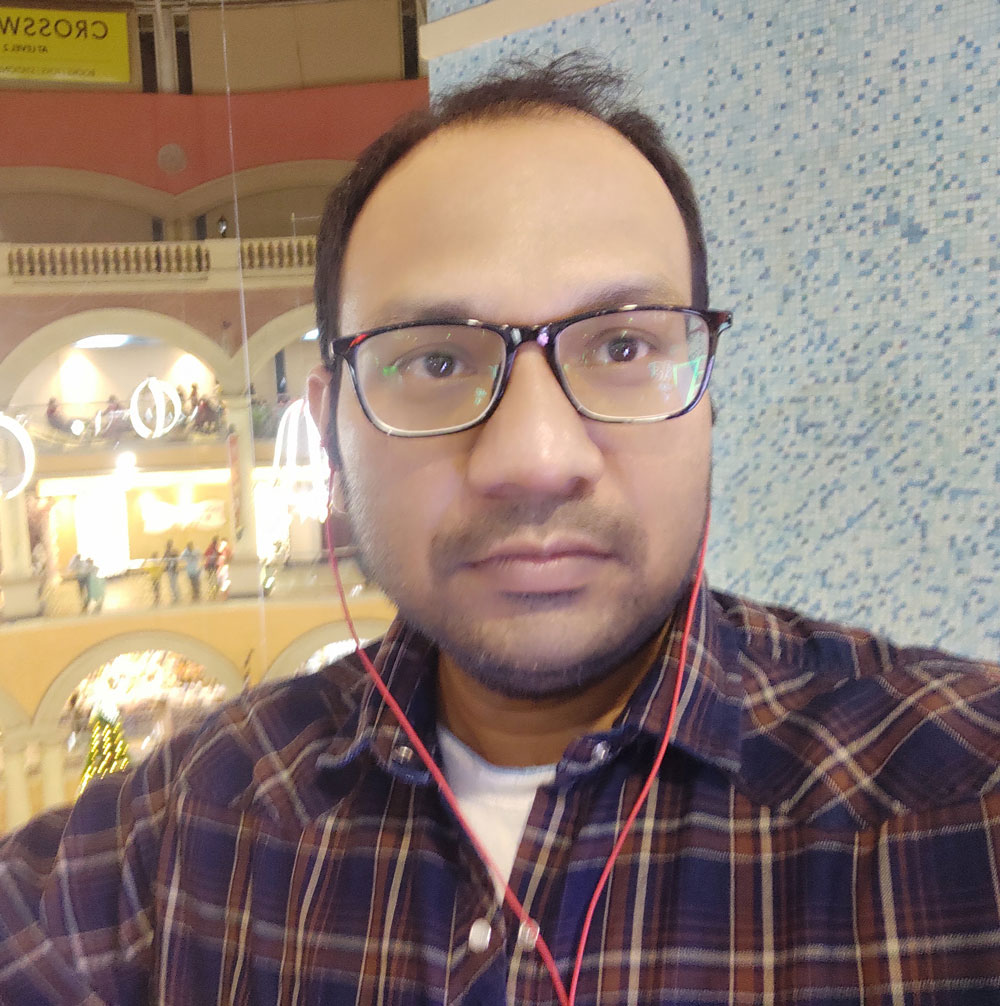
Vinod Ram has been in Software Industry since 2006 and has experience of over 16 years in Software Development & Project Management domain specialised majorly in LAMP stack & Open Source Technology, building enterprise level Web based Application, Large Database driven and huge traffic Websites and Project Management.
He loves to write information articles and blog to share his knowledge and experience with the outside world and help people to find solution for their problems.