By default apache write the access log and error log in the single file. Later it grow in sizes over days and then when you have to debug you find the issue from the apache log, it become difficult to open and read the file. And over a time, the log size bigger so big that, many of the file editor fail to load the file.
Default Logformat
ErrorLog ${APACHE_LOG_DIR}/error.log
CustomLog ${APACHE_LOG_DIR}/access.log combined
So apache come with a inbuilt program called rotatelogs.
First you need to check if rotatelogs is present on your server or not.
To check if rotatelogs is present type the below command
> whereis rotatelogs
The output of the command will be as below
rotatelogs: /usr/bin/rotatelogs /usr/share/man/man8/rotatelogs.8.gz
This “/usr/bin/rotatelogs” indicate that rotatelogs program is present
Now to split your errorlog and accesslog by date, you need to comment the default log format
#ErrorLog ${APACHE_LOG_DIR}/error.log
#CustomLog ${APACHE_LOG_DIR}/access.log combined
and write down the below format.
CustomLog “| /usr/bin/rotatelogs -l /var/log/apache2/access.%Y.%m.%d.log 86400” common
ErrorLog “| /usr/bin/rotatelogs -l /var/log/apache2/error.%Y.%m.%d.log 86400”
What this does is…everyday a new error log and access log file will be created like error.2020.04.03.log and access.2020.04.03.log respectively.
To explore more option for the custom logging you can refer the apache project page http://httpd.apache.org/docs/current/programs/rotatelogs.html
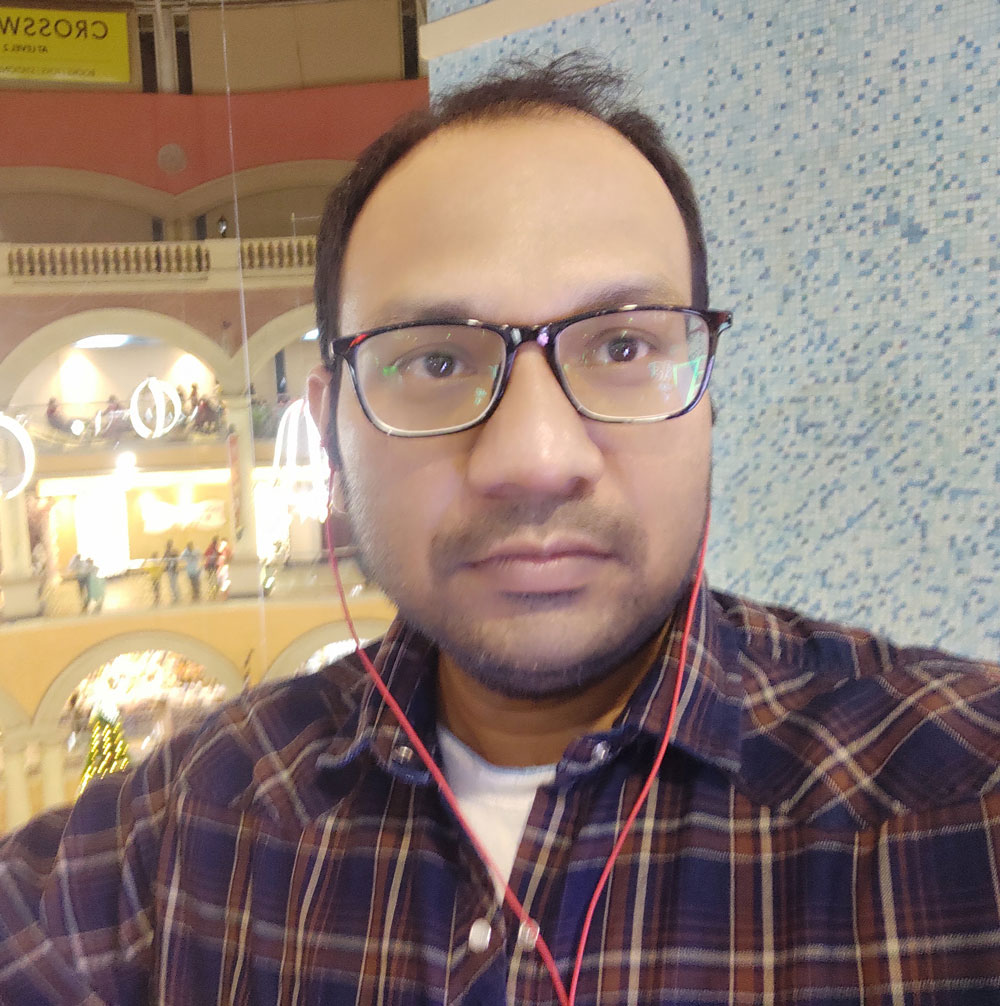
Vinod Ram has been in Software Industry since 2006 and has experience of over 16 years in Software Development & Project Management domain specialised majorly in LAMP stack & Open Source Technology, building enterprise level Web based Application, Large Database driven and huge traffic Websites and Project Management.
He loves to write information articles and blog to share his knowledge and experience with the outside world and help people to find solution for their problems.